It's time to ditch Maple, Mathematica and Matlab!
Save weeks of class time troubleshooting software and make your TA's more effective.

Zero setup all you need is a web browser
It takes less time to run a Jupyter Notebook than grabbing a cup of coffee!

Collaborate in real time
Stop sending each other code. Work in the same place from anywhere.

Teach a course
Take away the pain of teaching with technology.
Let us show you how.
Request a live demoAvailable tools
Jupyter Notebooks
CoCalc's own Jupyter Notebook implementation offers real-time synchronization, time-travel, automatic grading, side-chat, and more.
Sage Worksheets
Sage Worksheets are similar to Jupyter Notebooks, but made to work well with SageMath.
LaTeX Editor
A full LaTeX editor supporting preview rendering, forward/inverse search, error reporting, and more.
Unique Features
 Native Jupyter Notebooks
Native Jupyter Notebooks
This is a fully compatible rewrite of the classical Jupyter Notebook. It is tightly integrated into CoCalc and adds real-time collaboration, time-travel history and more.
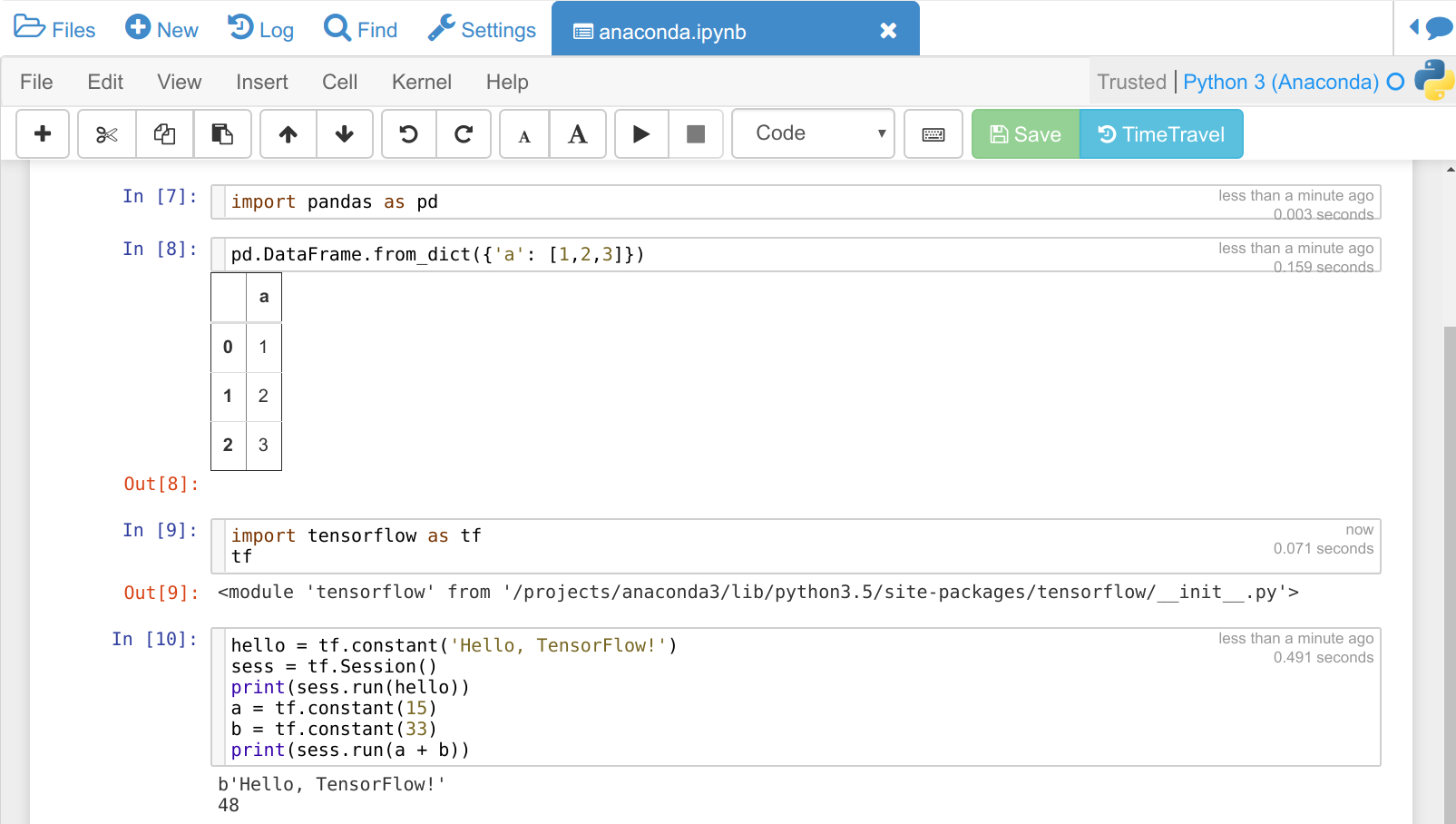
Chat rooms
Stand-alone chat rooms and side-by-side chat for each file give you the ability to discuss your work with your collegues. Collaborators who are not online will be notified about new messages the next time they sign in. Chat supports markdown formatting, Latex formulas and @mentioning a collaborator.

Time-Travel
All your changes are recorded in fine detail. You can go back and forth in time across hundreds of changes to recover your previous edits.
Backups
Every couple of minutes, all files are saved in consistent read-only snapshots. This means we can recover previous versions of your files in case they got corrupted or accidentally deleted.

Authoring
LaTeX Editor
CoCalc includes a full LaTeX editor with side-by-side preview and forward/inverse search. This allows you to not only do computations online, but also create scientific documents for their dissemination.
Additionally, there is support for: SageTeX, PythonTeX and R's Knitr.

start free, upgrade later


