Online Jupyter Notebooks
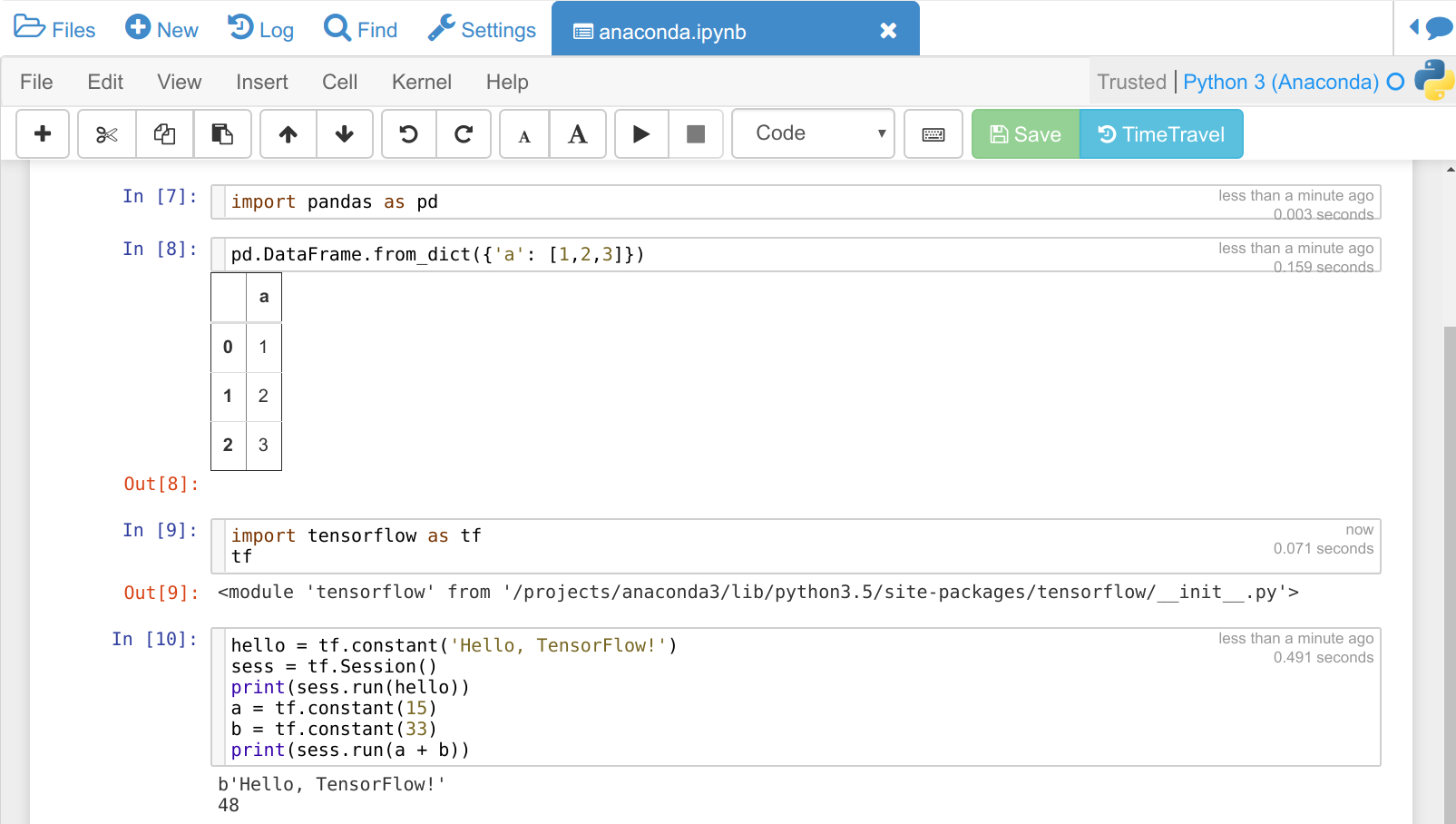
CoCalc is an online web service where you can run Jupyter notebooks right inside your browser. You can privately share your notebook with your project collaborators – all changes are synchronized in real-time.
You no longer have to worry about setting up your Python environment, installing/updating/maintaining your libraries, or backing up files. CoCalc manages everything for you!
Beyond that, CoCalc is made for teaching!
- A sophisticated course management system keeps track of all notebooks of all students. It manages distributing and collecting files as well as grading.
- CoCalc's Jupyter Notebooks fully support automatic grading! The teacher's notebook contains exercise cells for students and test cells, some of which students can also run to get immediate feedback. Once collected, you tell CoCalc to automatically run the full test suite across all student notebooks and tabulate the results. Learn more about NBGrader-like grading.
To get started, sign up and create a project. Then upload your *.ipynb files or create a new Jupyter notebook.
CoCalc supports many kernels right out of the box: several Python environments, SageMath, R Statistical Software, Julia and many more.
start free, upgrade later
Feature overview
The following features are specific to Jupyter notebooks.
There is also a comprehensive CoCalc Jupyter documentation.
There is also a comprehensive CoCalc Jupyter documentation.
Collaborative editing

You can share your Jupyter notebooks privately with project collaborators. All modifications are synchronized in real time, where you can see the cursors of others while they edit the document. You are also notified about the presence of watching collaborators.
Even sliders, menus and knobs of interactive widgets are synchronized among all collaborators.
Additionally, the status and results of all computations in the currently running kernel session are also synchronized, because the session runs remotely in CoCalc's cluster.
Together, everyone involved experiences the document in exactly the same way.
Time-Travel
The Time-travel feature is specific to the CoCalc platform. It records all your changes in the Jupyter notebook in fine detail. You can go back and forth in time across hundreds of changes to recover your previous edits.
This allows you to easily recover parts of previous versions of your file, by copy/pasting the part you accidentally changed.
You can also relive the entire process of creating the notebook from the start. This lets you discover how you arrived at a particular solution and see what you (or your student) tried before.
NBGrader support

CoCalc's Jupyter Notebooks fully support automatic and manual grading!
The teacher's notebook contains exercise cells for students and test cells, some of which students can also run to get immediate feedback. Once collected, you tell CoCalc to automatically run the full test suite across all student notebooks and tabulate the results.
Learn more about NBGrader in CoCalc.
Chat panel

A side-by-side chat for each Jupyter file gives you the ability to discuss the content with your colleagues or students.
Collaborators who are not online will be notified about new messages the next time they sign in.
Chat supports markdown formatting and LaTeX formulas.
Managed kernels

CoCalc makes sure that your desired computational environment is available and ready to work with. You just have to select from many pre-installed and fully managed kernels to start with your work.
Look at our list of available software for more details.
Native Jupyter Notebooks
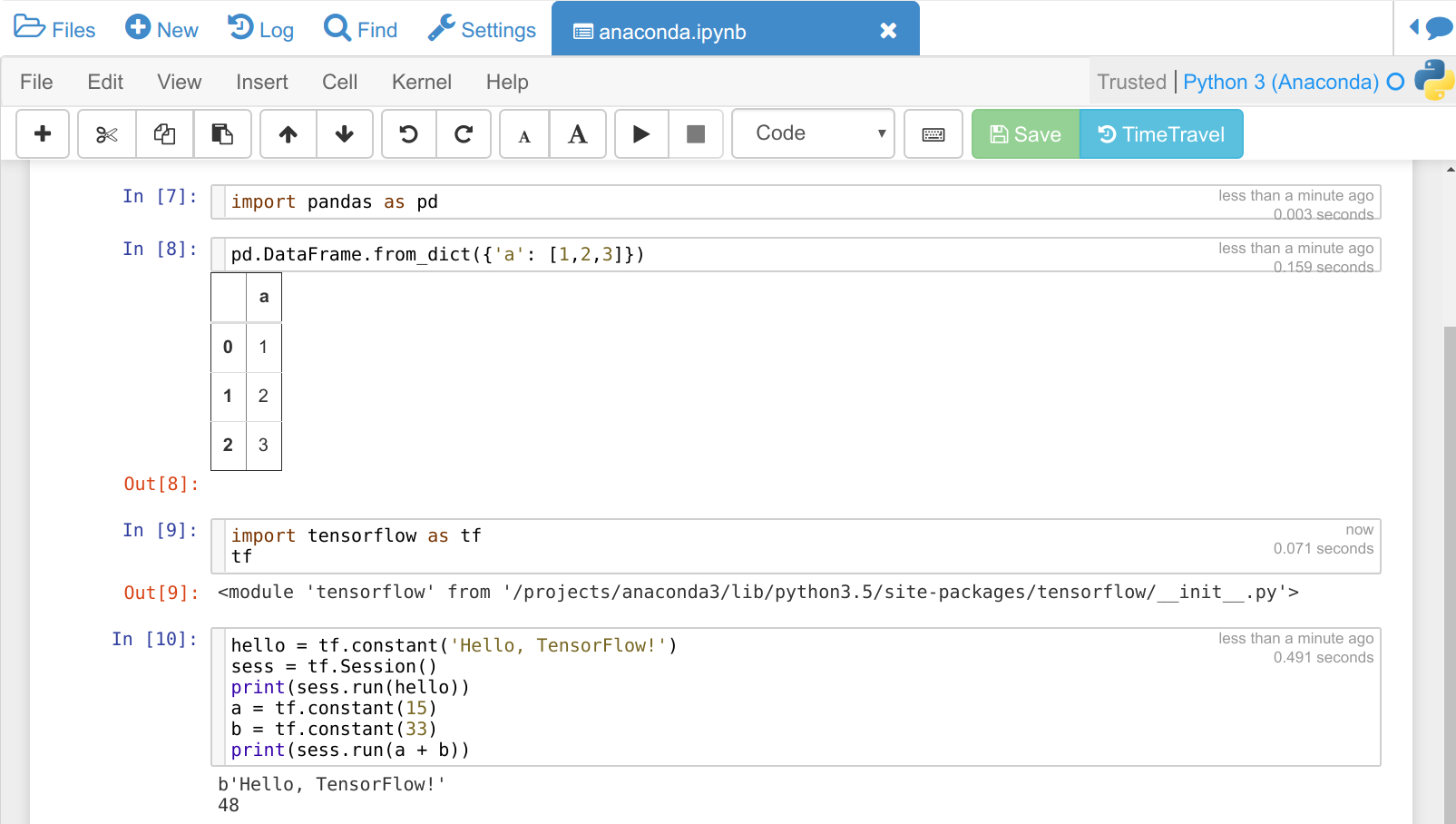
CoCalc offers a complete rewrite of the classical Jupyter notebook interface. It is tightly integrated into CoCalc and adds real-time collaboration, time-travel history and more.
This rewrite does not change the underlying Jupyter notebook file format. Therefore, you can download your
*.ipynb file at any time and continue working in another environment.Despite that, there is also support for the "Classical notebook". This assures that you can still use all libraries relying on the specifics of that implementation. CoCalc does add collaborative editing and a chat, too.
CPU and memory monitoring

Long running notebook sessions or intense computations might deplete available CPU or memory resources. This slows down all calculations or even causes an unexpected termination of the current session.
This indicator helps you to keep an eye on the notebook's memory and CPU consumption.
Backups

Every couple of minutes, all files in your project are saved in consistent read-only snapshots.
This means you can always recover older versions of your files in case they got corrupted or accidentally deleted.
Publishing

CoCalc helps you sharing your work with the world. It offers its own hosting of shared documents, which includes Jupyter notebooks and any other associated data files.
Under the hood, CoCalc uses a novel renderer which generates a static HTML representation on the server side and even includes pre-rendered LaTeX formulas. This approach does not suffer from the same shortcomings as other solutions based on nbconvert.
start free, upgrade later